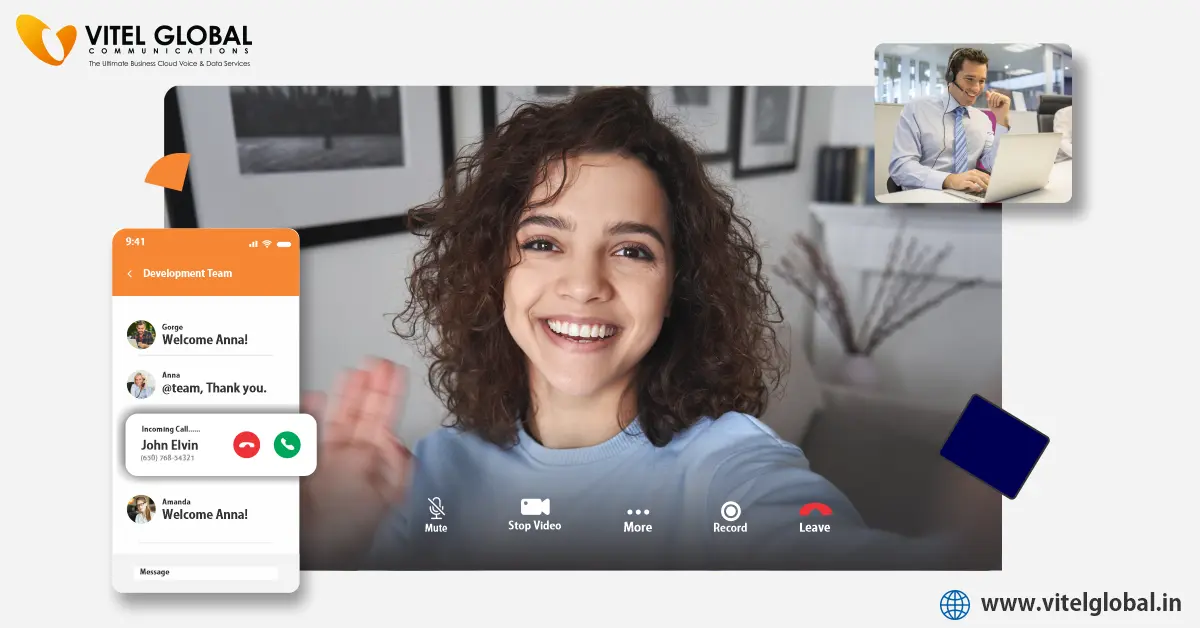Table of Contents
While on an internet call, a jitter can be briefed as the time delay and deviation of the data packets from the transmitting terminal and receiving terminal. Let us try to explore a bit deep into the subject!
Basically, data packets transfer any kind of information via the internet, including text, photos, audio, and video. Thousands of these packets carrying your voice or image are split up and routed to servers over the Internet. They assemble at the receiving end.
Typically, data packets are transferred over a predetermined period of time at regular intervals. You might perceive jitter during a VoIP conversation or video meeting as sluggish audio or video or other obtrusive distortions.
It happens when one of these data packets experiences a fluctuation, such as a “packet delay variation” while being sent over your network connection.
In a technical version, network jitter is the variation in latency between each data packet.
Difference between latency and jitter:
Define Jitter
A variation in the amount of time it takes a data packet to cross a network. Network congestion is the main cause of the data packets getting blocked on their way to the recipient.
They’ll occur at random intervals, with distorted visuals on a video call or choppy audio on a voice call when they do.
Define Latency.
A data packet’s latency is the length of time it takes for it to reach a network. With latency, the complete message arrives later than intended rather than just some of it.
When there is latency, the audio sound comes late or echoes. Callers will continue to hear “double talk” even if they pause. Such phenomena can create confusing interactions.
When there is latency, the audio will sound delayed or echoed. Even when they stop talking, callers will still hear overlapped talk or the same voice to hear twice, which can result in muddled discussions where team members talk over one another in a video conference. This can destroy a few important calls, and it is very disruptive.
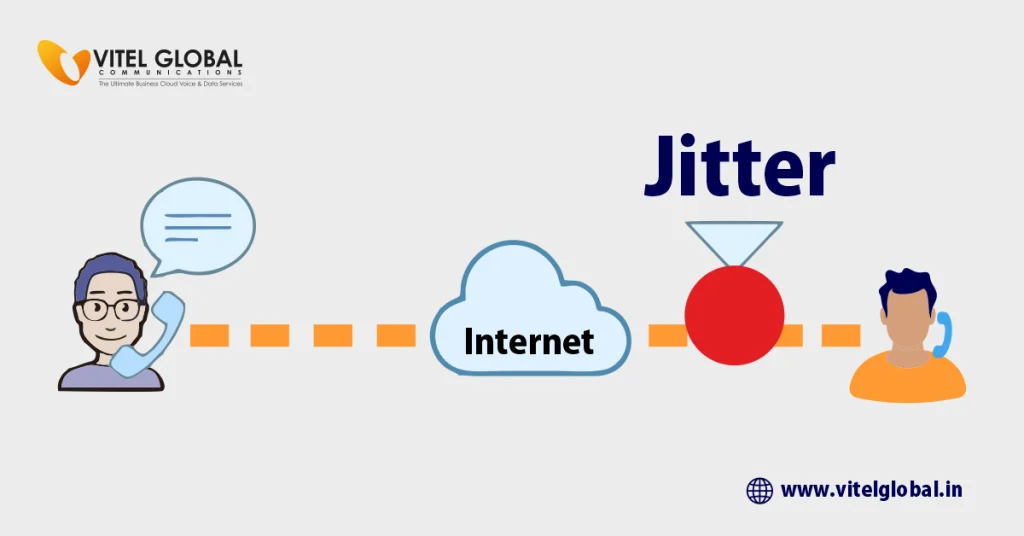
How Far Can Jitter Be Allowed?
It actually depends on how important the call is if it’s just a catch-up with an old friend or an interview call. If the call is too long you might not bear it. You can probably endure 5 minutes if the problem is not too horrible.
Something that is important to consider is that jitter affects different communication routes differently. It is better not to tolerate jitter.
Suppose, if it is inevitable for various reasons, how much jitter is acceptable? Let’s look at it from a technical angle.
Measurement of Jitter and Latency:
The measurement unit of jitter is milliseconds (ms). Ideally, the jitter level should be kept under 30 ms. Over 30, you can start to experience audio or video problems that are obvious. Jitter over 30 can trouble the audio or visual quality.
Network latency shouldn’t be more than 150 ms, and packet loss should generally be less than 1%.
Having appropriate software from the start is crucial if audio and video quality are essential to you. Make sure the VoIP service provider or communications platform you choose includes carrier calling and HD video.
In this manner, you have premium call quality wherever you work.
How to Test Jitter?
There are easier approaches to test jitter. The following is generally preferred.
Testing Bandwidth:
It is usually the bandwidth that can disrupt the call quality. A bandwidth test measures the upload and download speeds, jitter times, and capacity of your network as a whole of your Internet connection.
Kilobits per second (Kbps) or megabits per second (Mbps) are the units of measurement for speeds. If you have a router, please call your respective Internet service provider to figure out why your connection is so slow. This is the first step you always require to perform a test first.
You can even test the speed of your connection or the quality of your connection on the website of your respective VoIP providers.
For instance, the level of quality you can anticipate when using the platform to make calls or hold video meetings is due to the bandwidth.
Calculating Jitter:
The second method is a more involved method of measuring jitter. It is to manually calculate it. You must work more because so many easy online jitter tests are available today. It involves calculating round-trip times for data packets. It would probably be important to know if you worked in IT, but the online test is probably the easiest option for most people.
Have You Ever Thought About the Cause of Jitter?
Causes for jitter:
Wireless network:
The most typical cause is poor network performance. Once you notice the jitter, people usually tend to blame the router or modem.
If you are a remote employee, you have the freedom to work at your desk, couch, dining table, and, of course, anywhere in your house with a wireless network. But the internet connection isn’t always great in all those areas.
Cause Maybe the Service Provider or Communication Platform:
If you have found that the jitter is not coming from your wireless network, your communications software might be the problem.
High jitter is caused by older software or by the fact that not all platforms can handle HD video and audio. Since VoIP continuously upgrades, it can handle HD video calls.
Network Congestion:
Therefore, if you are aware that the jitter you are experiencing is not due to your VoIP provider or a weak wireless network, network congestion may be the cause.
If you’ve ever seen your network slow down when too many devices are in connection, you know what network congestion is and what it can do to the effects of route changes.
Network congestion is similar to road traffic and occurs when multiple devices queue to use the same network. That slows down the connection, which causes jitter, latency, and other issues with call quality.
Troubleshooting:
You can minimize jitter by using buffers. Rearrange the packets before delivery. This can also induce some delay in addition to the actual latency.
If you increase the buffer size, it increases the delay to the receiving terminal. Similarly, decreasing the same can lead to call degradation. Therefore, you must be cautious here.
One more issue to be cautious with is buffer bloat. The router apparently cannot transmit digital packets and eventually creates a queue. This also leads to large latency and more jitter.
Network monitoring enables you to select the audio quality factors. Besides, number testing can offer you various end-to-end monitoring options.
To Conclude:
The issue might be with the router, the location from where you work, and a glitch from the service provider. Choose your VoIP service provider by talking to the team about their network and all the other factors that can influence the quality of the calls.
Vitel Global is equipped with an expert team for the same, and we are just a call away to reach out. We promise the highest uptime simple system administration and quick addition of new members from anywhere in the world. Additionally, all of your staff can connect easily regardless of the devices they each use. Why not request a demo today?