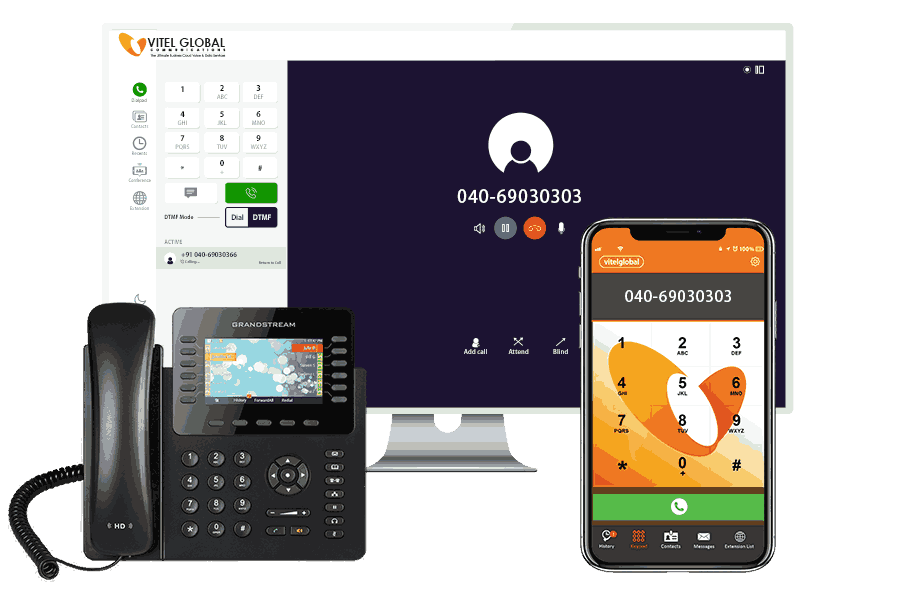Control the incoming calls you get
Let's say that your workdays are already quite busy, and you don't want to get any calls that will be inconvenient or irritating. Selective callers may be attended to at your discretion. Select which calls to accept. Make use of Vitel Global Communications' excellent Call Screening tool.
Identify your Callers
Caller ID information is shown before connecting the incoming call. If you want to decide whether to answer the call, you can use it as a reference. You can thus respond, decline, or send the message directly to voicemail. Set up your account such that your desk phone requires callers to say their names before the call connects as an additional layer of call screening.
Respond in a Quick and Personalized Manner
Set up your desk phone to know the department or expense and choose your way to reply. Answer crucial calls with a pre-recorded text-to-speech greeting or with a personalized message from your Vitel Global Account.
Call Blocking
Block specific undesirable phone numbers, whole area codes, or specific callers who don't have caller IDs. You can use this function to make it so they can never contact you again.

Prior to picking up the phone, prepare your response.
Set up your desk phone so you can hear whose department or extension is calling so you can determine how to respond.
Boost your professionalism with a callback option that works automatically.
The automated callback option not only makes things easier for your customers but also drastically cuts down on waiting times by limiting phone tags.

Benefits and Features of Call Screening
-
Call Routing
Call routing is an essential part of call screening. Callers who call in are connected to the appropriate agent or department without having to wait for them.
-
Remote Call Forwarding
The remote call forwarding feature links incoming callers to the appropriate and qualified agents by routing business calls to numbers other than the agent's office desk phone.
-
Call Blocking
Call blocking can help you if you want to restrict calls from specific phone numbers, area codes, and zip codes.
-
Do Not Disturb
When an agent doesn't want to answer incoming calls for a few hours but doesn't want to completely ignore them, the "Do Not Disturb" option automatically transfers calls to voicemail or other agents for a predetermined length of time.
-
Text-to-Speech Messaging
The text-to-speech messaging feature in business phones can be turned on when an agent is unable to answer the phone. It plays a pre-recorded or customized message for incoming callers.